Same Day Shipping EMI & COD on most products
Trusted Partner Since 1969
GST B2B Billing  Help
Help  00919699976817
00919699976817

Showing all 9 results
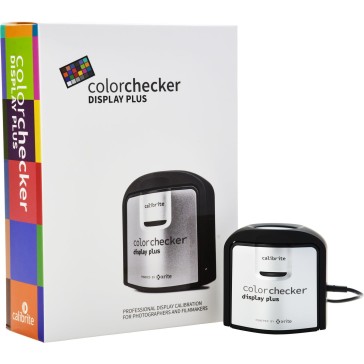
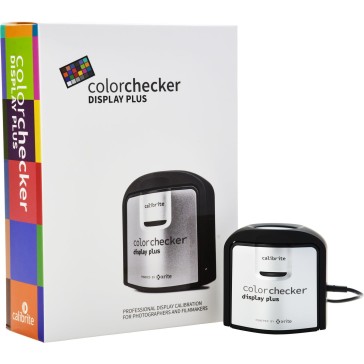

![X-Rite Calibrite i1Display Pro CCDIS3 [2022 Edition], Monitor & Projector Color Calibration](https://www.designinfo.in/wp-content/uploads/nc/p/4/9/2/4/6/49246-364x364-optimized.jpg)

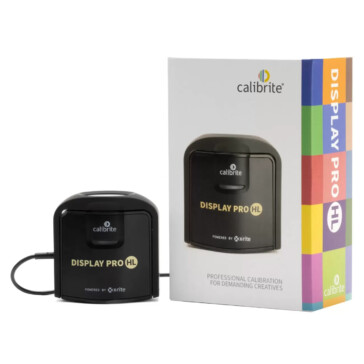
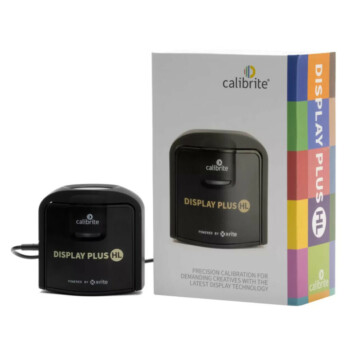


Your First Step to Accurate Color with i1 Display Solutions
Are you viewing accurate color on your display?
Have you ever wondered why the colors you see on your monitor don’t match the scene you photographed or the image you printed? That’s because what you see on-screen is only as accurate as your display. Displays all vary just in their “out-of-box” settings. And, over time, the color performance of monitors change – phosphors and LCD filters begin to fade, so your display starts to drift into unknown colors.
Fortunately, there’s an easy way to fix this. Calibrating and profiling will optimize your monitor’s settings for contrast, brightness, and color temperature, and allow you to see your “true colors.”
Photographers who need accurate colors may benefit from many different types of printer or camera calibration, but as a minimum a color-calibrated monitor is a “must”. Whether viewing or outputting, seeing accurate color eliminates trial-and-error – think of the time you’ll save with a simple i1 display pro plus tool!
Monitor calibration and profiling with i1 colorimter will provide the best image reproduction on-screen, so your digital photos replicate the scene you remember, game graphics show the intense edge you’re after, and Web-browsing delivers colors you can trust. Whether you’re a photo enthusiast or full time professional, X-Rite has the perfect display color calibration solution for you.
X-Rite i1 Display Pro Solutions
When it comes to display calibration, to a Color Perfectionist “good enough” just isn’t.
Calibrating and profiling your display will optimize your monitor’s settings for contrast, brightness, and color temperature for accurate on-screen color. Color Perfectionists can now choose the ideal i1Display solution for their experience, budget and specific needs.
i1Display Studio
Advanced display calibration for enthusiast and professional photographers looking for a convenient, easy and affordable solution
For Creative Perfectionists who desire professional quality coupled with an easy, wizard-driven interface, the i1Display Studio from X-Rite offers everything you need to get to a brilliantly-calibrated monitor, laptop or projector. When all the devices in your workflow are profiled, you can focus on being more creative rather than wondering why the color in your images doesn’t match your final output.
i1Display Pro Colorimter
Professional Display Calibration for the Most Demanding Color Perfectionists
The X-Rite i1Display Pro Colorimter is the ultimate choice for discerning photographers, filmmakers, designers and imaging professionals looking for the highest level of on-screen color accuracy for displays, laptops and projectors. Two user modes (Basic and Advanced) provide serious Color Perfectionists with the perfect combination of unrivaled color precision, speed, options and controls to fit any workflow.
i1Display Pro Plus
Ultimate display calibration for the most demanding filmmakers and photographers looking for advanced options and maximum control for super-bright HD and HDR monitors.
The i1Display Pro Plus incorporates new technology to meet the needs of filmmakers, editors, colorists and photographers working with today and tomorrow’s constantly evolving super bright, HD and HDR monitors. The i1Display Pro Plus colorimeter is unsurpassed measuring up to 2000 nits for the highest level of on-screen color accuracy for edit and reference monitors, laptops and projectors.
Have you ever wondered why the colors you see on your monitor don’t match the scene you photographed or the image you printed? That’s because what you see on-screen is only as accurate as your display. Displays all vary just in their “out-of-box” settings. And, over time, the color performance of monitors change – phosphors and LCD filters begin to fade, so your display starts to drift into unknown colors. Fortunately, there’s an easy way to fix this. Calibrating and profiling will optimize your monitor.
X-Rite / Calibrite offers powerful devices and simple, wizard-based i1 software that will provide professional monitor calibration results for virtually anyone, and at any price point. All photographers can benefit from a profiled monitor without spending a lot of time or money. Simply plug in the color measurement device and use it to read the color values of your monitor. The wizard-based program will use this information to calibrate your monitor and bring it back to a known standard of performance for contrast and color balance. Then it will create specific information that describes your monitor, and automatically saves it to the computer. Then you’re done.
“If precise color matching is critical to your work, you can opt for the more advanced features available in many of X-Rite’s i1 display solutions.”
There are 3 models of the i1display series, namely – calibrite i1display pro, calibrite i1display pro plus and calibrite i1display studio. Of these 3 models, calibrite i1display pro plus is the latest model.
i1display colorimter is also called the eye one display pro, x-rite eye one, the eye 1 display pro and monitor colorimter.



Most units are shipped same day using professional courier services with tracking.
We work round the clock to ensure you get the highest level of customer satisfaction.
Well packed, Sealed Units are shipped from our warehouse which are waterpoof & sturdy.
Design Info
GST: 27AYUPJ2628P1ZK
No.1, Saremals, Shastri Hall Building,
Nana Chowk, Grant Road West,
Mumbai 400007, Maharashtra, India
New Delhi Branch – South Ex 2, 110049
Also Ships DAILY from Brisbane, Dubai,
Berlin, Barcelona, Detroit & Vancouver.
Connect online / schedule a demo
Call/WhatsApp: +91-9699976817
Email: [email protected]
Live Chat: Business Hours
Follow Us: @designinfo.in
Copyright © 2014-2022 Design Info All Rights Reserved. Feedback on web experience
Since 1969