Same Day Shipping EMI & COD on most products
Trusted Partner Since 1969
GST B2B Billing  Help
Help  00919699976817
00919699976817
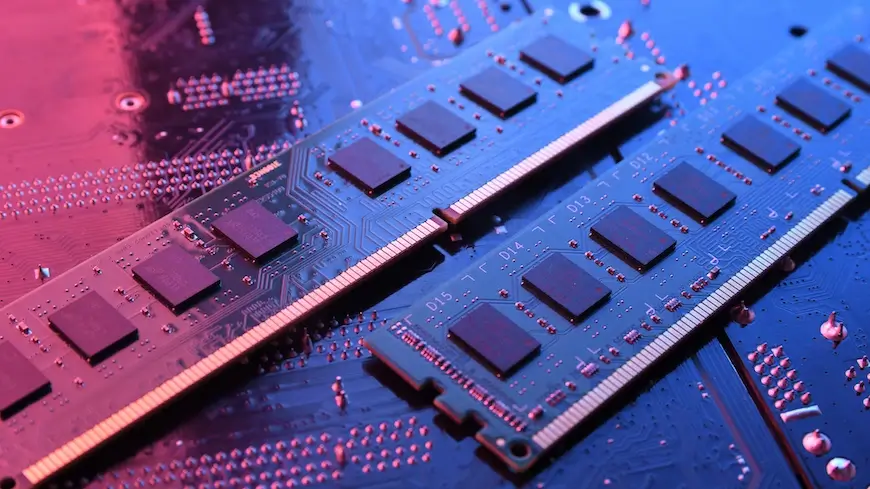
Showing 1–24 of 31 results
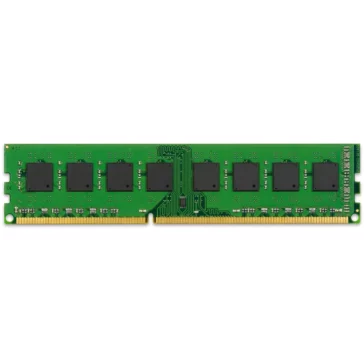























Computer RAM: The Heartbeat of Efficient Computing
In the intricate world of computer components, Computer RAM (Random Access Memory) stands as a pivotal element that dictates the speed and efficiency of a system. As the temporary storage space that a computer uses to execute tasks, understanding RAM is crucial for both tech enthusiasts and everyday users.
What is Computer RAM?
Computer RAM is a type of volatile memory that temporarily stores data that the CPU accesses for processing. Unlike storage devices like SSDs or HDDs, RAM is faster and provides the CPU with immediate access to data.
Why is RAM Important?
The amount and speed of RAM in a computer can significantly influence system performance. More RAM allows for smoother multitasking, faster application launches, and enhanced gaming experiences.
Types of Computer RAM
DDR: The original Double Data Rate RAM.
DDR2: An improved version with higher bandwidth.
DDR3: Offers even higher speeds and is currently the most common type in many computers.
DDR4: The latest iteration, providing faster speeds and reduced power consumption.
Upgrading Your RAM
Before upgrading, it’s essential to know the type of RAM compatible with your motherboard. Additionally, consider the maximum capacity it can handle and the purpose of the upgrade, be it gaming, graphic design, or general multitasking.
Conclusion
Computer RAM is an integral component that can make a noticeable difference in system performance. Whether you’re building a new PC or upgrading an existing one, ensuring you have sufficient and speedy RAM is key to a seamless computing experience.
Sufficient RAM is vital for gaming as it allows for faster data access, smoother gameplay, and the ability to handle complex game mechanics. Games with high-resolution graphics or vast open worlds require more RAM to function without lags or crashes.
It’s generally not recommended to mix different types of RAM (e.g., DDR3 with DDR4) as they have varying speeds and voltages. Doing so can lead to system instability or incompatibility issues.
Signs that you might need a RAM upgrade include frequent system slowdowns, inability to multitask efficiently, and applications taking longer to load. Regularly monitoring your RAM usage can also provide insights.
Yes, the maximum RAM a computer can handle is determined by its motherboard and the operating system. It’s essential to check the specifications of both before upgrading.



Most units are shipped same day using professional courier services with tracking.
We work round the clock to ensure you get the highest level of customer satisfaction.
Well packed, Sealed Units are shipped from our warehouse which are waterpoof & sturdy.
Design Info
GST: 27AYUPJ2628P1ZK
No.1, Saremals, Shastri Hall Building,
Nana Chowk, Grant Road West,
Mumbai 400007, Maharashtra, India
New Delhi Branch – South Ex 2, 110049
Also Ships DAILY from Brisbane, Dubai,
Berlin, Barcelona, Detroit & Vancouver.
Connect online / schedule a demo
Call/WhatsApp: +91-9699976817
Email: [email protected]
Live Chat: Business Hours
Follow Us: @designinfo.in
Copyright © 2014-2022 Design Info All Rights Reserved. Feedback on web experience
Since 1969