SpyderCUBE
Accelerate RAW processing by taking one reference shot under any light condition to set the white balance, exposure, black level and brightness right from the start for your entire series of photos.
Complete Light Information
Provides all relevant light information for RAW adjustments:
Chrome ball to measure catchlight to analyze overexposed areas.
White faces to define highlights in relation to catchlight.
Spectrally neutral 18% grey faces to measure color temperature and midtones in all lighting conditions.
Black trap to define absolute black.
Black face to define shadows in relation to black trap.
No More Trial And Error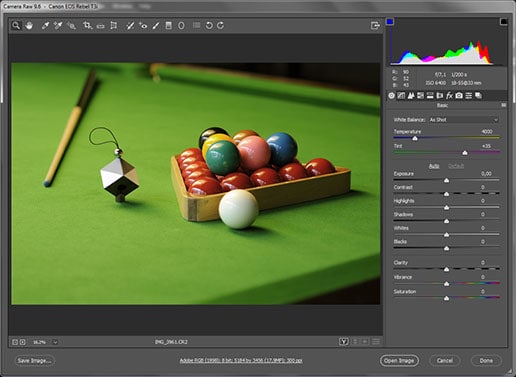
Reference tool used to achieve accurate colors without trial-and-error operations in RAW processing.
Just place the SpyderCUBE in the lighting conditions under which you will be photographing. Orient the cube so that the lower black face, containing the black trap, is at the bottom front, and the two split white/gray faces are both visible. Take a photograph that includes the Cube. It makes several measurements that make it possible for you to be confident that your colors are accurate, your shadows and highlights are properly exposed, and your image is adjusted to the ideal density, regardless of the lighting conditions. These functions give you the data you need:
1 Chrome Ball – Measures catchlight to analyze specular highlights.
2 White Face(s) – Define highlights in relation to catchlight.
3 Gray Face(s) – Measures color temperature and midtone response.
4 Black Face – Defines shadows in relation to black trap.
5 Black Trap – Defines absolute black.
Easy to Use
Straightforward and compatible with all RAW converter software. Essential for RAW processing, but can also be used when processing images in a JPG workflow.
Portable
Small, handy, fits in any photo bag; ideal for location shooting, both indoor and outdoor, and studios.
By using SpyderCUBE under the same lighting conditions as your photos, you can optimally adjust all the
photos in RAW conversion using the information the Spyder 3D shot provides. The SpyderCUBE is easy enough for the advanced amateur and sophisticated enough for professionals.
- Reference tool to achieve accurate colors without trial-and-error operations in RAW processing.
- SpyderCUBE provides all relevant light information for the RAW adjustments:
- Chrome Ball to measure catchlight to analyze overexposed areas.
- White Faces to define highlights in relation to catchlight.
- Spectrally neutral 18% Grey Faces to measure color temperature and midtones in all lighting conditions.
- Black Trap to define absolute black.
- Black Face to define shadows in relation to black trap.
- Easy to use and compatible with all RAW converter software.
- Essential for RAW processing but can also be used when processing images in a JPG workflow.
- Small and handy, it fits in any photo bag
- Ideal for location shooting (outdoor or indoor) and studios
- Capture accurate color without a lot of trial and error manipulation
- Spectrally Neutral, so that the Cube responds accurately to all lighting conditions
- Provides reference values to check and adjust RAW control settings
- Includes Black Trap for shadow detail control
- Allows users to instantly correct color images by setting color temperature value
- Allows users to accurately adjust shadows and highlight detail in any RAW image
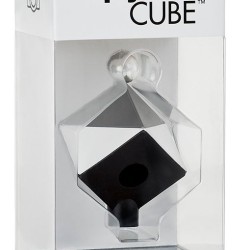


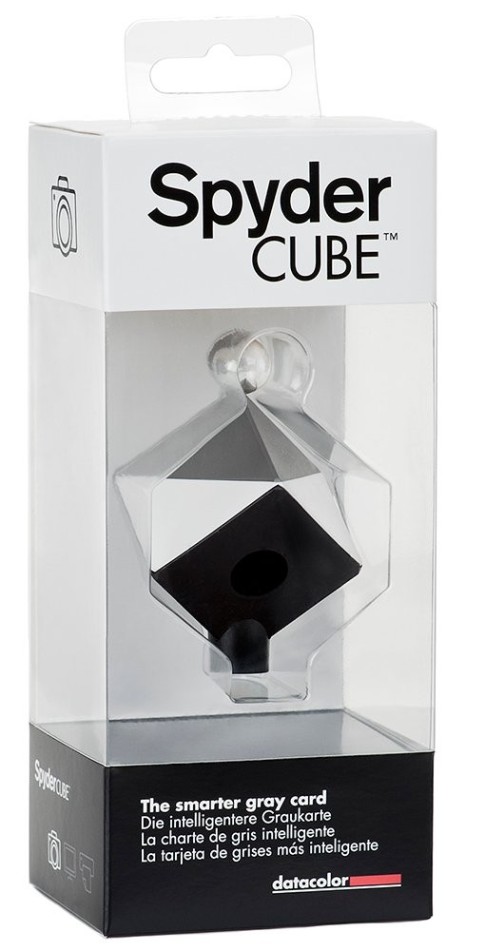









Reviews
There are no reviews yet.