Compatible with select iPad models, the Apple Pencil (2nd Generation) features precision, low latency, and a flat, magnetic edge that allows it to snap on to the side of your iPad Pro. Once attached, it starts to charge and automatically pairs with your device via Bluetooth. It also lets users change tools, brush sizes, or modes by simply double-tapping right where their finger rests. If there are tools that are used more frequently than others, taps can be customized to switch between the ones that are used most.
The Apple Pencil can be used whenever inspiration strikes. Use it to jot down notes, sketch, paint a watercolor, or design a building onsite. Certain apps and tasks, such as Keynote, emails, and screenshots, can be directly drawn in and marked up. When in use, press harder for thicker lines, lighter for thinner ones, and tilt for shading. You can even rest your palm on your iPad’s display and it won’t register it as a mark, so you can use it just like a pad of paper.
Compatibility (All not mentioned)
- 12.9″ iPad Pro (6th Generation)
- 12.9″ iPad Pro (5th Generation)
- 12.9″ iPad Pro (4th Generation)
- 12.9″ iPad Pro (3rd Generation)
- 11″ iPad Pro (4th Generation)
- 11″ iPad Pro (3rd Generation)
- 11″ iPad Pro (2nd Generation)
- 11″ iPad Pro (1st Generation)
- iPad Air (5th Generation)
- iPad Air (4th Generation)
- iPad mini (6th Generation)
General Features
Designed to Do More, More Simply
The Apple Pencil (2nd Generation) attaches magnetically onto the side of your iPad Pro or iPad Air. Once attached, it starts to charge and automatically pairs with your device. And there are new ways to interact with Apple Pencil. Simply double-tap to change tools without setting it down.
Seamless Design
The Apple Pencil is designed to be an even more comfortable, natural tool to use. The seamless design – no connectors or moving parts – makes it easy to store. You can even have your Apple Pencil engraved to really make it your own.
Magically Pair, Wirelessly Charge
The Apple Pencil starts charging when you place the flat part on the right side of your iPad Pro or iPad Air. It also pairs automatically with your device. And you can charge your iPad Pro or iPad Air and Apple Pencil at the same time.
Tap to Unlock
The Apple Pencil lets you change brush sizes or modes with a double-tap right where your finger rests. And you can customize your taps to easily switch between the tools you use most.
High Tech for High Art and Everything Else
The Apple Pencil is a solid tool for whenever inspiration strikes. Use it to jot down notes, paint a watercolor, or design a building onsite. You can mark up directly in certain apps, and there are all kinds of apps in the App Store that let you do even more with the Apple Pencil.
Takes Note and Make Them Spectacular
Take notes and sketch ideas in the Notes app as naturally as you do on paper. There are also note-taking apps in the App Store for expressing yourself in some very colorful ways.
Mark Up Email, Screenshots, and More
You can write and sketch on email messages, and even draw directly in apps like Keynote. Take a screenshot by simultaneously pressing then releasing the side button and the volume-up button, then mark up the shot you just took.
A Tool for Artists of Every Kind
The Apple Pencil helps you express your creative ideas. Whether you’re painting a watercolor, designing an interior, or retouching layers of a photo, Apple Pencil brings your visions to life.
Advanced Technology for Maximum Fluidity
The Apple Pencil is packed with technology designed to make using it completely intuitive. With low lag and high precision, it feels like the familiar writing and drawing tool you’ve always used.
Responsive and Precise
The Apple Pencil is a great tool to reach for when you need pixel precision. Draw anything down to a single pixel, from a technical illustration to a fine portrait – with wispy hair lines and all. Press harder for thicker lines and lighter for thinner ones. Create shading simply by tilting your Apple Pencil, all with virtually no lag between what you write and what you see.
Use It Effortlessly
Tap your iPad Pro or iPad Air display with Apple Pencil to wake up your device and open the Notes app. You can even rest your palm on the display and it won’t register as a mark, so you can use it just like a pad of paper.








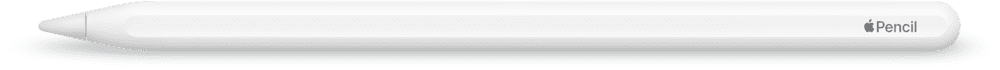



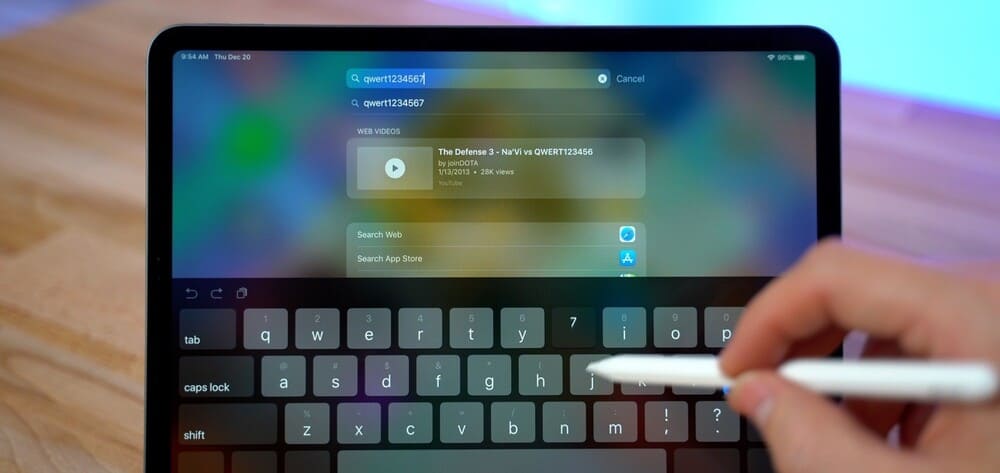
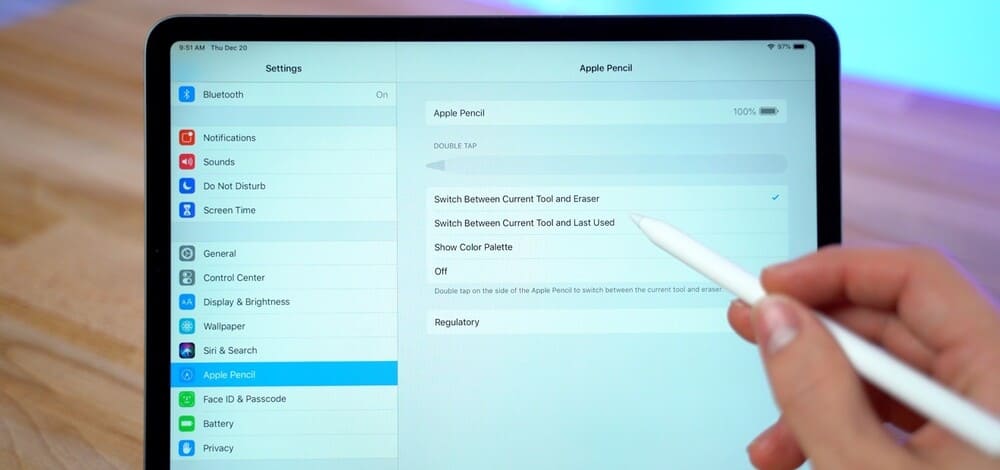






Reviews
There are no reviews yet.